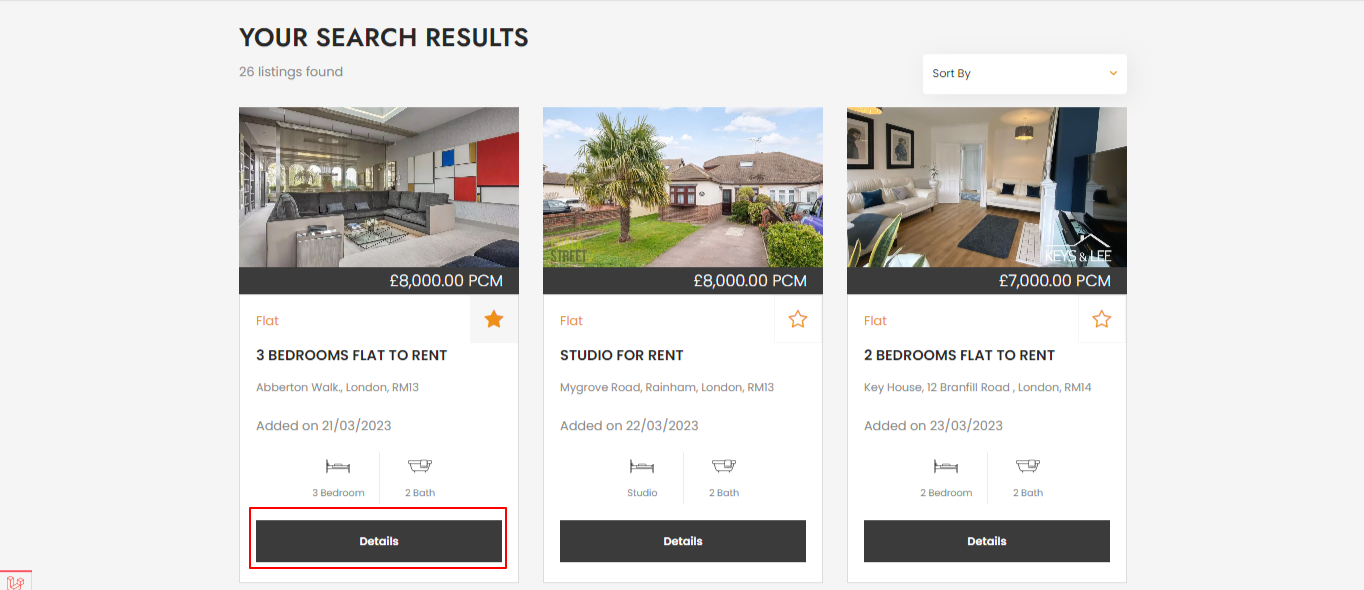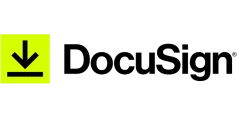FAQs
Search Results
Q. How do I find Rental/Sale property?
Method 1
- To begin your property search on the “Home Page”, locate the search box.
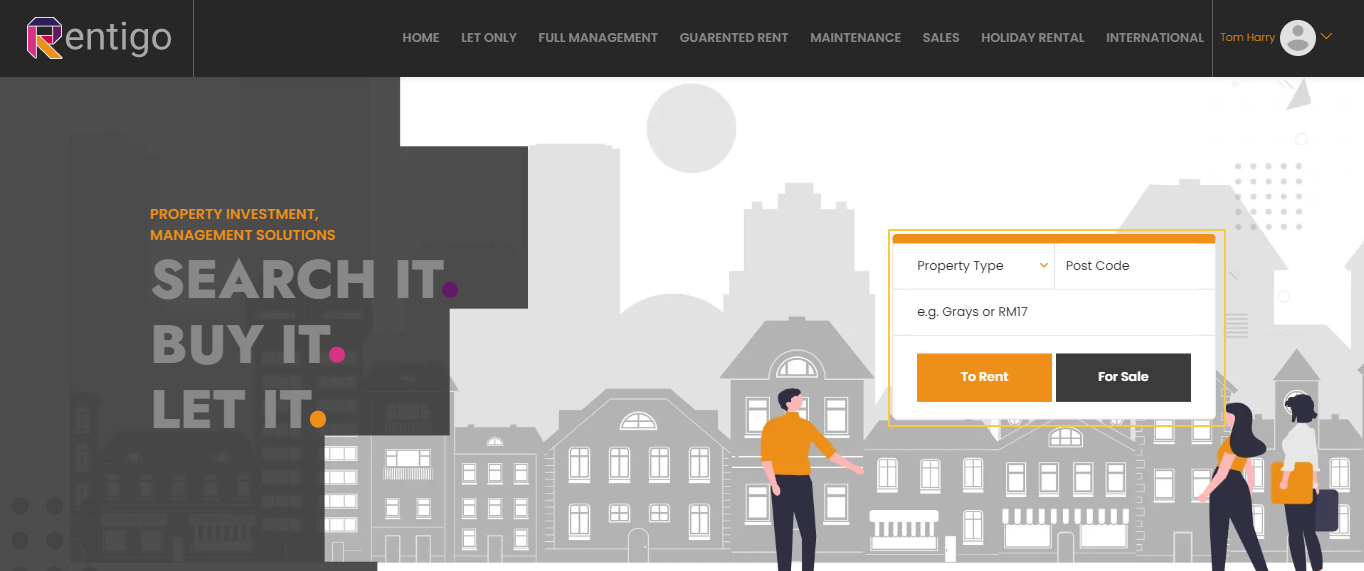
- First click on the "Property Type" drop down menu and select the type of property that you are interested in. Then, type in the Postal Code of the area you are searching for.
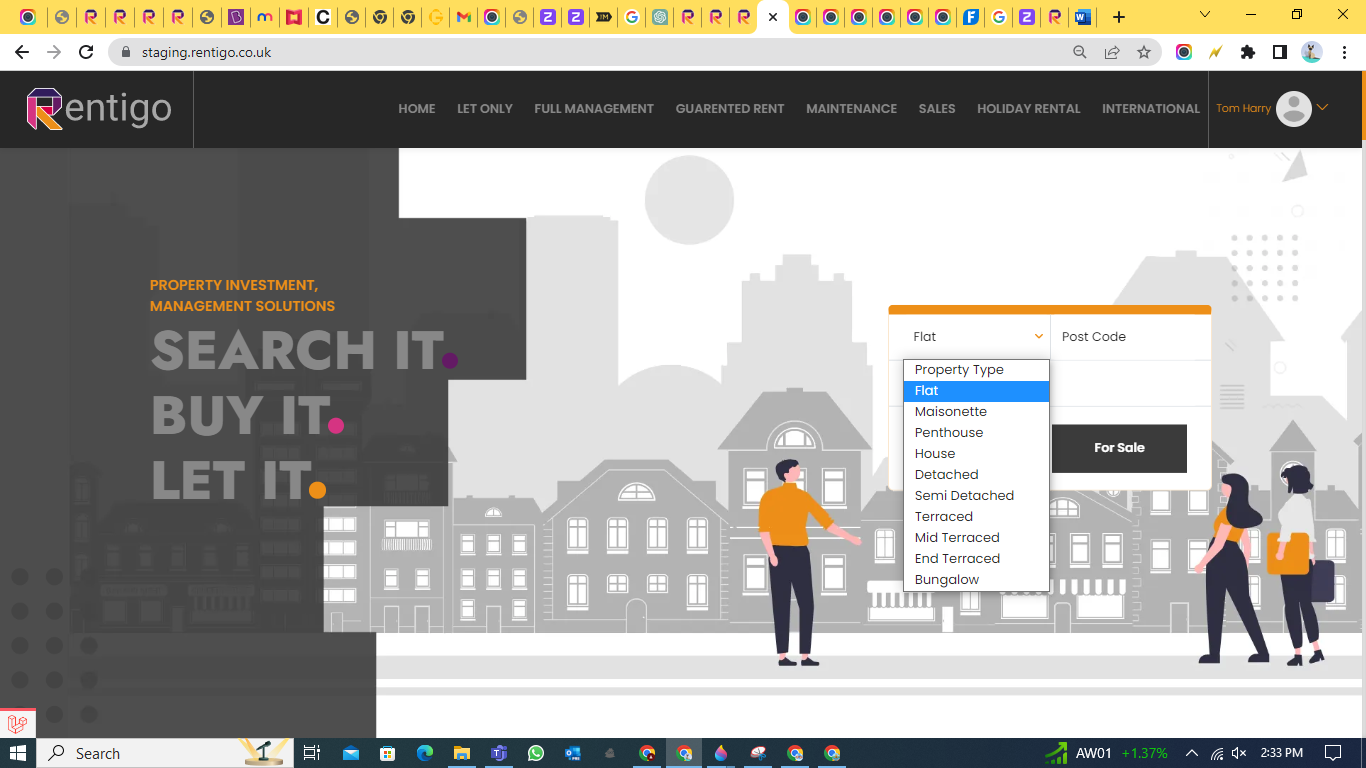
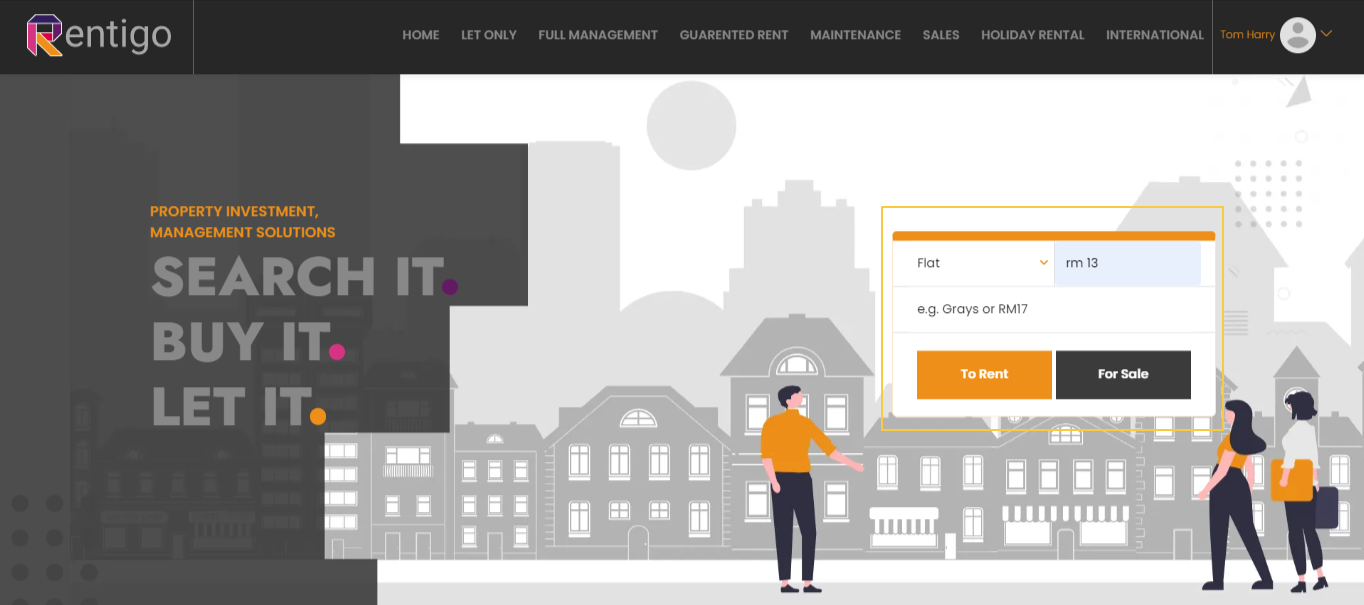
- You can either type in the specific address, town or postal code you are interested in below the property type and post code fields, or you can proceed to the next step.
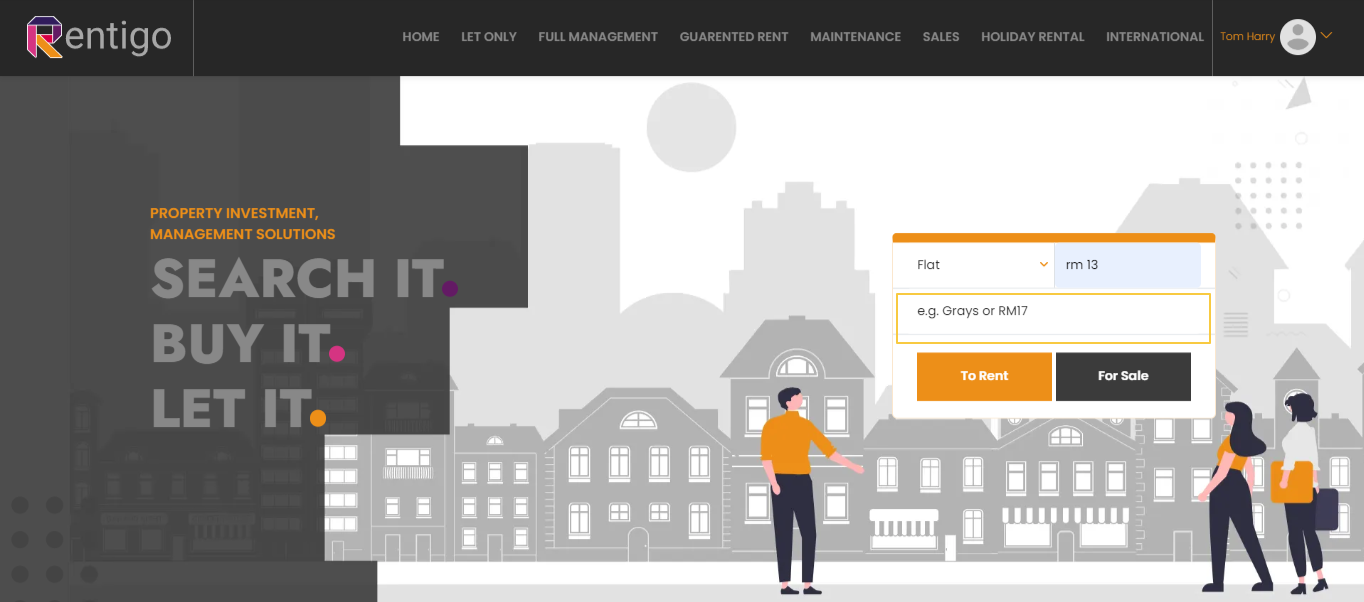
- Click on the "To Rent" button for searching rental properties or the "For Sale" button for properties that are on sale.
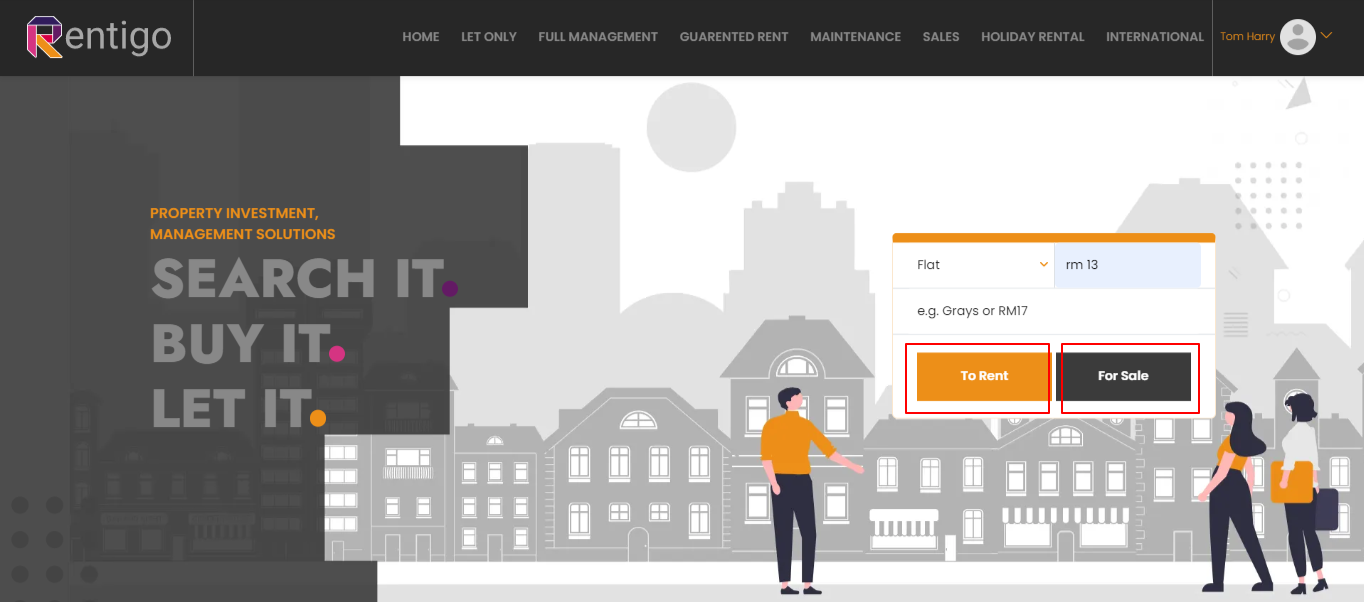
Method 2
- Alternatively, from the top menu bar, click on the "Let only" button for rental properties or the "Sale" button for properties that are on sale.
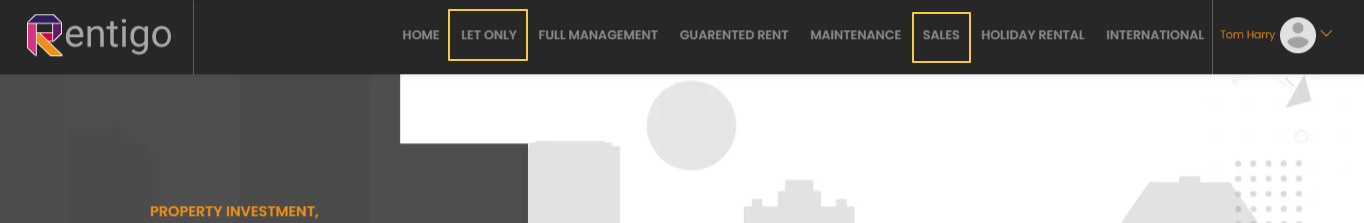
- Selected page will open with search box.
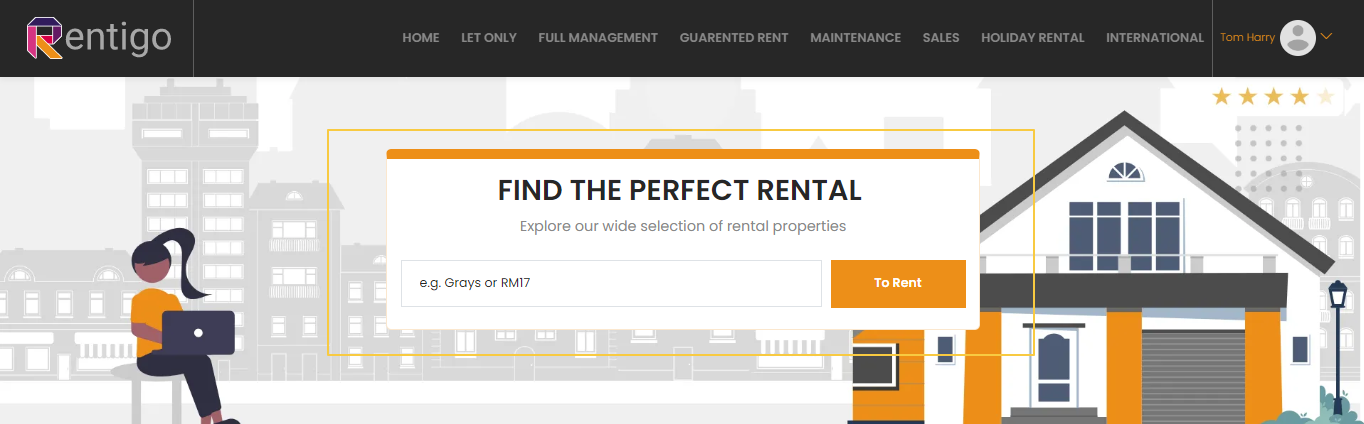
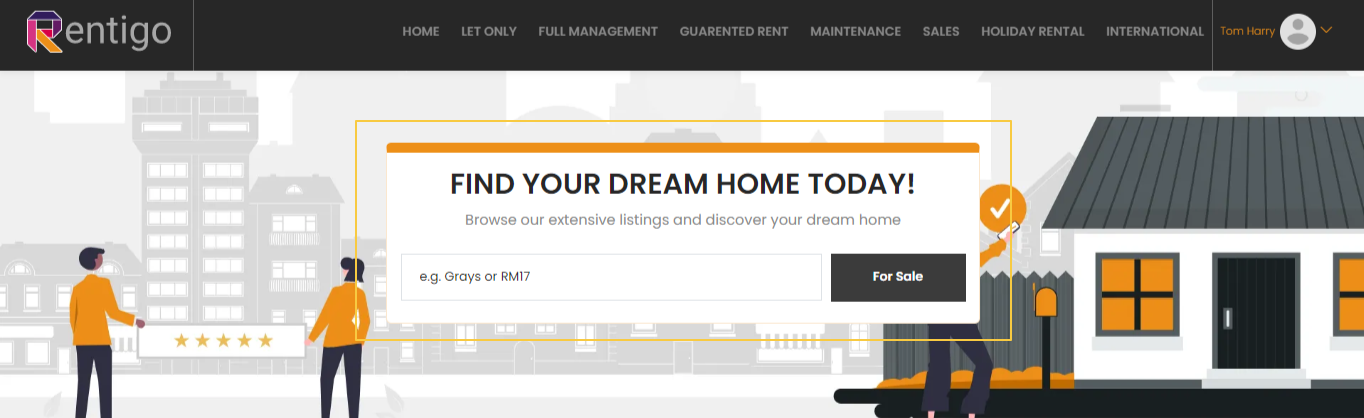 .
.
- You can type in your desired address, town or postal code in the search box or proceed to the next step.
- If you are on the "Let only" page, click on the "To Rent" button for rental properties. If you are on the "Sale" page, click on the "For Sale" button for properties that are on sale.
- If you are on the "Let only" page, click on the "To Rent" button for rental properties. If you are on the "Sale" page, click on the "For Sale" button for properties that are on sale.
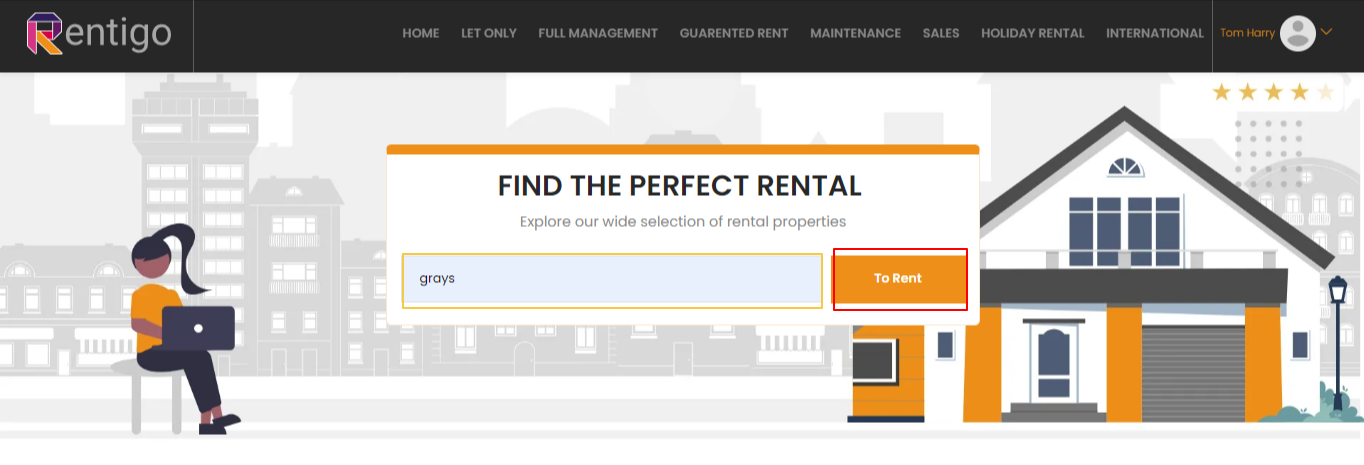
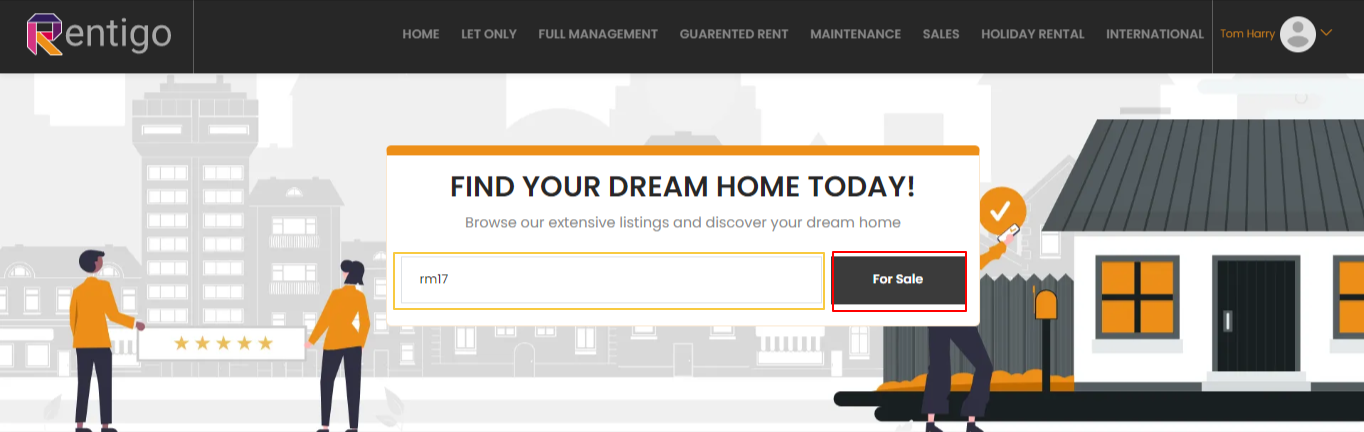
- Finally, find your desired property from the search listing and click on its "Details" button to view more information about the property.